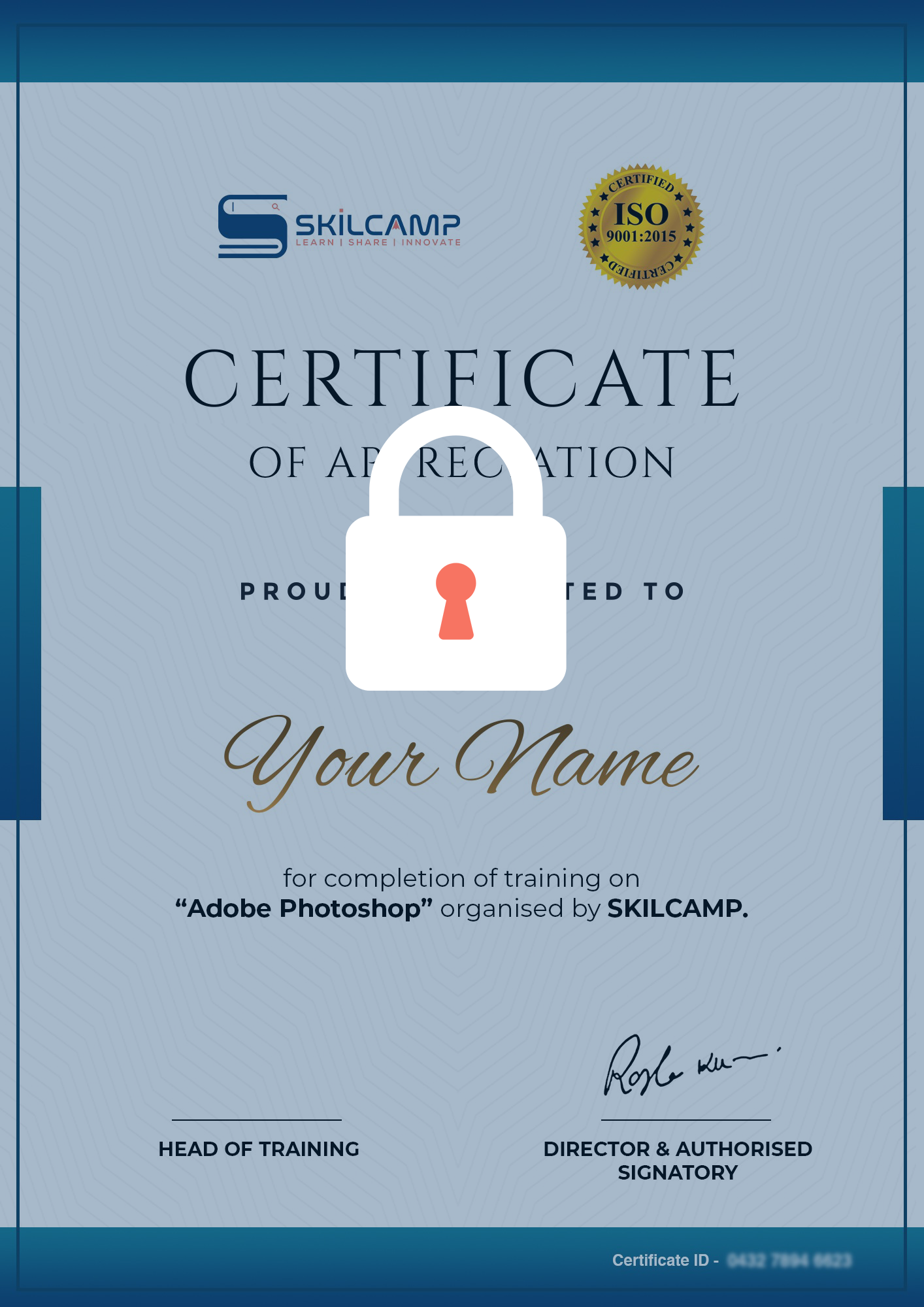📚 Transform your future through interactive eLearning, cultivating skills essential for continuous adaptation and achievement. 📚
Adobe Photoshop stands out as an essential tool for graphic designers across industries. It is a standard photo editing and graphic design tool that is employed globally by experts. From social media creatives to banners, posters, websites and more, learning photoshop opens a door to endless creative opportunities for you. Tailored for beginners entering the domain of graphic or web design, this course equips you with fundamental knowledge necessary to kickstart your career or freelance projects.
🕑 28:12:39 Hours
★ Beginner
By Deepen Ramaiya
Bestseller
4.3 ★★★★☆
(8462 Reviews)
78352 Students

Preview Course
₹ 599 /- 1299/-
53% Off
Demo Certificate
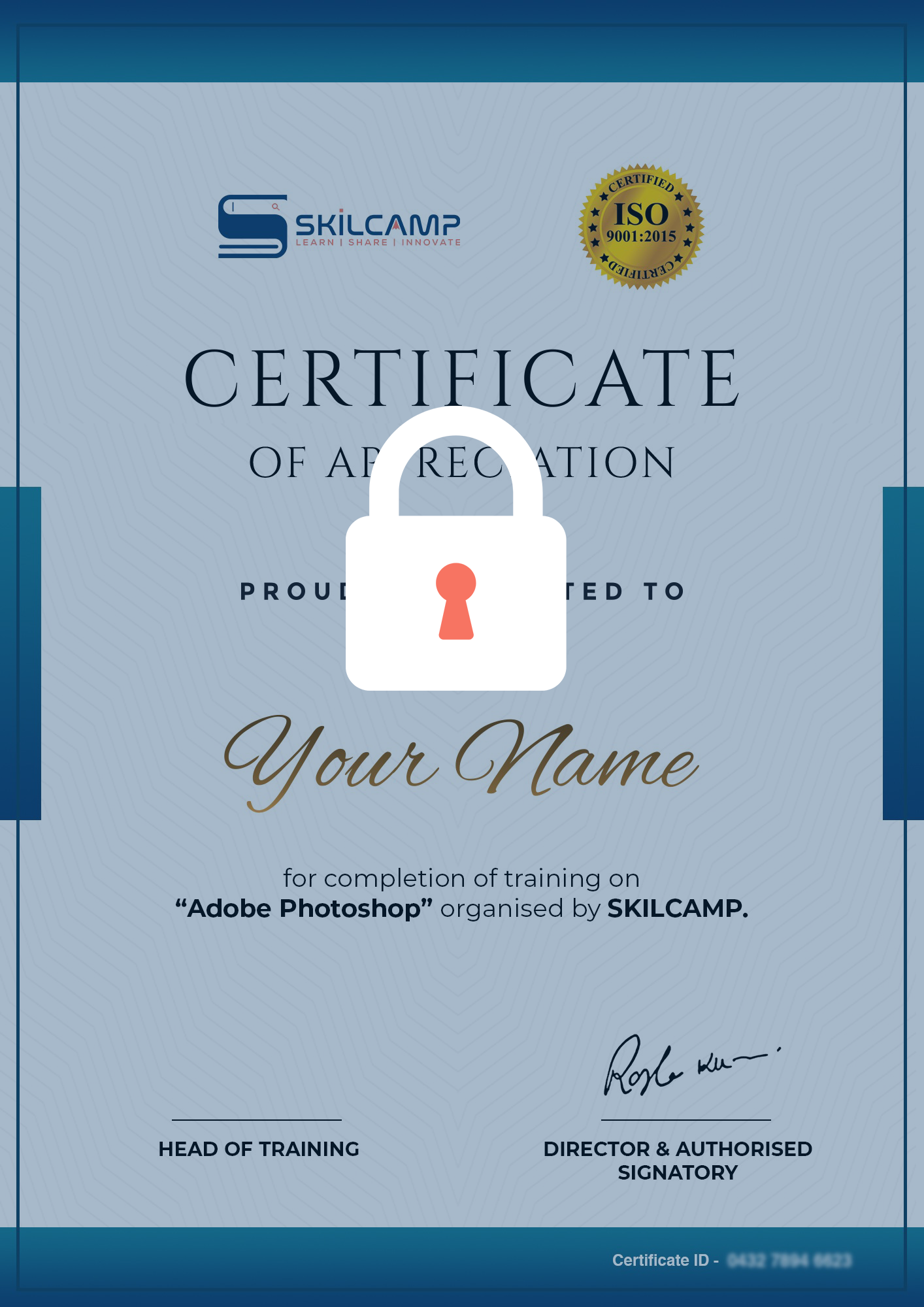
Begin your journey in Image Editing with Adobe Photoshop Course and scale your Graphic Design career instantly. Master everything from basics to advanced levels, starting from scratch. Gain expertise in this globally used software, Adobe Photoshop, covering its most advanced features.
Embark on a journey of continuous learning with Skilcamp, your gateway to self-paced courses that evolve with the dynamic demands of the professional landscape. Our courses, curated by industry professional experts, ensure you stay at the forefront of your field. Experience the flexibility of self-paced learning, tailored to your schedule and preferences. Skilcamp takes pride in offering cost-effective courses, making top-tier education accessible to all.

30 Lectures
28:12:39 Hours
00:13:53
Introduction
00:13:53
00:55:37
Introduction to Adobe Photoshop
00:55:37
00:53:59
Selection Tools & Layers I
00:53:59
00:58:25
Selection Tools & Layers II
00:58:25
00:45:19
Marquee Tools
00:45:19
00:54:25
Quick Selection Tool
00:54:25
00:47:55
Quick Mask
00:47:55
01:00:40
Typography and Film Poster
01:00:40
00:54:14
Advance Text Using Map
00:54:14
01:00:04
Brush & Colour Tools
01:00:04
00:52:45
Working with Brushes
00:52:45
00:59:58
Color Channels & Gradient
00:59:58
01:01:12
Colour Correction
01:01:12
01:15:35
Image Restoration
01:15:35
00:44:15
Image Retouching
00:44:15
00:55:04
Clean Plate
00:55:04
01:01:17
Lens Distortion
01:01:17
00:49:59
Vanishing Point
00:49:59
01:22:30
Photo Manipulation
01:22:30
01:09:08
Matte Painting I
01:09:08
01:07:40
Matte Painting II
01:07:40
00:51:45
Logo Creation
00:51:45
00:50:17
Digital Painting I
00:50:17
01:05:03
Digital Painting II
01:05:03
01:00:38
Creating Digital Painting I
01:00:38
01:02:32
Creating Digital Painting II
01:02:32
00:50:26
Filter Effects I
00:50:26
00:54:01
Filter Effects II
00:54:01
01:00:56
Filters & Effects
01:00:56
00:53:07
HDR Images & Creating Panorama
00:53:07

Deepen Ramaiya
Lecturer at Srinivas University Mangalore
🕑 28:12:39 Hours
★ Beginner
By Deepen Ramaiya
Hello I am Deepen Ramaiya, lecturer at Srinivas University Mangalore. I also work at prime focus post production house as a stereoscopic compositor, Roto lead, match moving, & mentor. Working with a good knowledge of color space principles & Strong knowledge of compositing workflow and the compositing application interface, fine arts foundation skills, such as photography and photographic lighting. I have worked in few movies their names are as follows- Clash of the Titans // Star Wars: Episode I, II & III // Edge of Tomorrow //Transformers: Age of Extinction // Sin City: A Dame to Kill For // Men In Black // Superman Return // Spiderman // Avengers // Terminator Genisys // X-men: apocalypse // The amazing spider man 2 // Guardians of the Galaxy // Green lantern // Beauty and the beast // Captain America: civil war // Avengers: age of ultron // R.a.One // Alice through the looking glass //. I love teaching and training Photoshop, vfx software (nuke, AE, FUSSION,PF TRACKER} I have managed to deliver successful vix & animation workshop to many universities & managed to train over many students.
Demo Certificate